Not everyone can make money playing video games as a competitive gamer, but these days, there are plenty of similarly fun ways to make money. You, too, can earn cash quickly and easily with the gaming apps and platforms on our list—no special skills or expertise required.
01. How to get paid real money instantly for playing online games
If you want to get paid for playing games online, here are some good places to start:
- Free gaming apps: There are many free gaming apps you can use to earn real money fast via PayPal, prepaid debit cards, and other cash payment methods. These also sometimes allow you to earn with other tasks, such as surveys and sweepstakes, but their main emphasis is on gaming.
- Free microtasking platforms: These include platforms like InboxDollars and Swagbucks that place a greater emphasis on taking paid surveys, watching ads, and completing other “microtasks.” However, these platforms often reward you for playing games, too.
- Gambling and tournament-based games: These apps are a much less reliable option, as they’re designed to make you bet money. It’s possible to win cash on them, but there’s also a very real chance you’ll lose more than you win.
The games in these categories are mainly available for mobile devices (phones or tablets), but you can also earn money by playing games on your computer, usually in your browser.
Can you earn real money by playing games online?
Yes, you can earn real money by playing these games online. All of the apps and platforms on our list are legitimate, and if you win money, they’ll allow you to withdraw your earnings, usually in the form of PayPal credit or prepaid Mastercard and Visa cards.
You’ll also often be able to redeem gaming rewards via gift cards for popular brands like Amazon, Walmart, Target, Google Play, and DoorDash.
In some cases, you may see other options for redemption, such as bank transfers, Venmo, Apple Pay, and crypto payments.
How much can you earn by playing games online?
You won’t get rich by playing the games on our list. Even in the best-case scenario, you’ll just be able to make a few dollars here and there. However, you might be able to earn a signup bonus with some of these apps, which is a good start.
The most important thing to remember is that you shouldn’t pay to play. If you do that, there’s a good chance you could end up losing money instead of earning it.
Can you really get paid instantly?
With most of the platforms on our list, you’ll have to reach a certain threshold to withdraw money. Usually, this will be somewhere between about $0.50 and $15. Depending on the threshold and the hourly rate you earn, it could take anywhere from a couple of hours to a few days to reach the minimum required and be ready for a withdrawal.
When you do finally withdraw, you may get your money instantly. However, not all gaming platforms promise immediate payments. In fact, many warn you to brace yourself for a wait of up to 6 weeks.
With that said, in our experience, you’ll probably get paid very fast—often the same day you began the withdrawal process. Just bear in mind that same-day payment isn’t (usually) guaranteed.
Can you play cash games for free?
Yes, there are many gaming apps and platforms you can use to play games for free and earn real money.
However, as we’ve mentioned, some apps will try to get you to spend money. We recommend that you avoid this by sticking to games from our lists of free apps. You’ll find the ones that encourage you to spend at the bottom of this article.
02. Pure gaming apps
This list includes get-paid-to (GPT) apps and platforms that let you make money playing games on your phone or laptop. Although these apps emphasize games for earning rewards, some will also allow you to earn through other means, such as surveys, offers, and sweepstakes.
These apps are a great way to get paid for gaming because they’re completely free—they don’t require you to make deposits or purchases.
However, you’ll have to reach a minimum earning threshold to redeem your rewards and withdraw money (where the threshold is usually between $0.50 and $5).
Unfortunately, most of these apps are designed for Android devices only and will be inaccessible to iOS (Apple) users.
1. Mistplay
Mistplay is one of the most popular apps that will pay you to play games. It’s available for Android devices, although not iOS devices (e.g., iPhones).
Mistplay’s games selection includes a wide variety of genres, such as:
- Strategy games
- Adventure games and RPGs
- Simulation and tycoon games
- Puzzle and brain games
When you sign up for the app, it will jumpstart your earnings with a welcome bonus worth about $0.54–$0.66.
After that, things may slow down a bit. Many reviews in the Google Play store feature complaints from users who found it increasingly difficult to earn Mistplay rewards when they played for longer durations.
Keep an eye on your earnings. If you experience a similar slowdown, try switching to another game; some users report that this can mitigate the problem.
2. Scrambly
Scrambly is another platform you can use to earn money by playing games, although it also has other ways to reap rewards, such as signing up for offers from partnered companies, hunting for online promo codes, and referring friends.
Scrambly
The Verdict
Scrambly is an Android-only app that will pay you to play games. When you cash out, you'll get paid instantly.
Signup Bonus $0.50–$0.70
Withdraw Minimum $1
Time to Cash Out Not yet tested
Usability Not yet tested
The Verdict
Scrambly is an Android-only app that will pay you to play games. When you cash out, you'll get paid instantly.
More information
-
Signup Bonus
Earn $0.50 to $0.70 after signing up and verifying your account.
-
Redemption Options
Withdraw earnings via PayPal, bank transfer, gift cards, or prepaid debit cards.
-
Task Variety
Earn by playing games and signing up for offers, looking for promo codes, and referring friends.
Like Mistplay, Scrambly features a wide range of genres, including puzzle games, casino games, strategy games, and arcade games. It also provides a similar signup bonus (worth $0.50–$0.70).
Scrambly’s “lightning-fast cashouts” make it one of the fastest ways to earn by playing games.
3. Money Well
Money Well is similar to Mistplay and Scrambly. It’s another app that you can use to earn money by playing games, with many different types available.
Money Well
The Verdict
Money Well is an app that will pay you to play mobile games. It's legit, although it doesn't have much of an online presence, making it hard to tell how practical it really is if you want to earn money by gaming.
Signup Bonus Not yet tested
Withdraw Minimum <$5
Time to Cash Out Not yet tested
Usability Not yet tested
The Verdict
Money Well is an app that will pay you to play mobile games. It's legit, although it doesn't have much of an online presence, making it hard to tell how practical it really is if you want to earn money by gaming.
More information
-
Signup Bonus
A small bonus may sometimes be available when you sign up.
-
Redemption Options
Withdraw earnings via PayPal or gift cards.
-
Task Variety
Earn by playing games, completing surveys, downloading non-gaming apps, and completing other small tasks.
As with Mistplay, a common complaint in Money Well user reviews is that the amount of credits you earn per minute plummets after you use the app for a while. You might be able to mitigate this by switching games frequently, as we suggested for Mistplay.
Some reports say that you’ll get a signup bonus with Money Well, although this doesn’t appear to always be the case.
Like many of the other apps on this list, Money Well only works on Android devices (not iOS devices).
4. Freecash
Freecash is a globally available platform that promises to pay you for testing games, including “the best casual games, MMORPGs, sports games, and just about every other genre available.”
Freecash
The Verdict
Freecash is a globally available platform that will pay you for testing games. It claims to offer instant redemption when you withdraw cash (except via bank transfer, which may take several days).
Signup Bonus $0.05–$250
Withdraw Minimum $5–$20 (then $0.25)
Time to Cash Out Not yet tested
Usability Not yet tested
The Verdict
Freecash is a globally available platform that will pay you for testing games. It claims to offer instant redemption when you withdraw cash (except via bank transfer, which may take several days).
More information
-
Signup Bonus
$0.05–$250 after signing up.
-
Redemption Options
Withdraw earnings via PayPal, bank transfer, gift cards, prepaid debit cards, crypto, or several other methods.
-
Task Variety
Earn by playing games, completing surveys, completing offers, and downloading other non-gaming apps.
Freecash makes several bold promises, claiming that users:
- Can earn $0.50–$120 per game.
- Can cash out within 17 minutes and 12 seconds (where this oddly specific number comes from is unclear).
- Earn $38.18 on average per day.
The Freecash app itself is available for Android devices, and you can also use the website on your desktop.
Note that you may be able to find games you can download and play on iOS devices to earn and redeem Freecash rewards, even though there’s no iOS version of Freecash itself.
5. Cashyy
Cashyy is another Android app that will reward you for playing games. You may also be able to earn rewards from doing other tasks, such as completing surveys and watching videos.
Cashyy
The Verdict
Cashyy is an Android-only app that will pay you to test games in various genres. Some reports say you can cash out with just $1.
Signup Bonus Not yet tested
Withdraw Minimum <$5
Time to Cash Out Not yet tested
Usability Not yet tested
The Verdict
Cashyy is an Android-only app that will pay you to test games in various genres. Some reports say you can cash out with just $1.
More information
-
Signup Bonus
A small bonus may sometimes be available when you sign up.
-
Redemption Options
Withdraw earnings via PayPal or gift cards.
-
Task Variety
Earn by playing games, completing surveys, downloading non-gaming apps, and completing other small tasks.
Cashyy promises a huge variety of genres, including casual, strategy, action, puzzle, adventure, and arcade games.
Some reports claim that Cashyy offers a signup bonus, although the company doesn’t guarantee this in their Google Play listing.
Cashyy doesn’t share any information about how long redeeming your rewards will take. If it’s anything like the other apps on this list, it will probably be quite fast, but you should still allow for a few days in case you get unlucky.
6. Cash Giraffe
Cash Giraffe is yet another Android app (produced by the same company that operates Money Well and Cashyy) that will reward you for playing games. It may also offer other tasks, such as taking surveys and downloading other apps.
Cash Giraffe
The Verdict
This Android-exclusive app will pay you to test games on your phone. It offers a very modest signup bonus, but you can reportedly cash out with under $1.
Signup Bonus Not yet tested
Withdraw Minimum <$5
Time to Cash Out Not yet tested
Usability Not yet tested
The Verdict
This Android-exclusive app will pay you to test games on your phone. It offers a very modest signup bonus, but you can reportedly cash out with under $1.
More information
-
Signup Bonus
A small bonus may sometimes be available when you sign up.
-
Redemption Options
Withdraw earnings via PayPal or gift cards.
-
Task Variety
Earn by playing games, taking surveys, downloading non-gaming apps, and completing other small tasks.
When you play Cash Giraffe games, you’ll collect tickets, which you can then exchange for gift cards or PayPal credit.
According to online reports, you’ll get a signup bonus when you start using Cash Giraffe. However, this will likely be a very modest amount.
7. Gamehag
Gamehag is an online platform you can use to earn rewards by playing games and completing various other tasks, including participating in their online community (e.g., by writing message board posts).
Gamehag
The Verdict
Gamehag will pay you to play online games. They offer a very wide selection, and also say they'll pay you to write news, articles, and even messages on their forums.
Signup Bonus $0–$5
Withdraw Minimum $0.05
Time to Cash Out Not yet tested
Usability Not yet tested
The Verdict
Gamehag will pay you to play online games. They offer a very wide selection, and also say they'll pay you to write news, articles, and even messages on their forums.
More information
-
Signup Bonus
Earn up to $5 after signing up for an account.
-
Redemption Options
Withdraw earnings via PayPal, prepaid debit cards, crypto vouchers, Steam Wallet credit, and other methods.
-
Task Variety
Earn by playing games and taking surveys, collecting promo codes, and completing other tasks.
The games in Gamehag’s (very wide) selection include:
- Massive multiplayer online games (MMOGs)
- RPGs
- Strategy games
- Arcade games
- Puzzles
- War games
- Action games
- Minigames
- Other games based on board games and movies
The platform has previously offered signup bonuses (e.g., in October 2024, there was a signup bonus worth $5 for new site users). Similar bonuses may or may not be available in the future.
You can use Gamehag on your PC or Android mobile device.
8. Brain Battle
Brain Battle is another app that gives you the chance to play games and get cash rewards. It mainly offers brain teasers, logic problems, and other puzzle games, and it has a sweepstakes-based rewards system.
Brain Battle
The Verdict
You can earn "tickets" by playing games on Brain Battle, which you can use to enter sweepstakes with cash prizes. It's unclear what your odds of winning are, but you don't have to spend money, so there are no real downsides to trying.
Signup Bonus $0
Withdraw Minimum $10
Time to Cash Out Not yet tested
Usability Not yet tested
The Verdict
You can earn "tickets" by playing games on Brain Battle, which you can use to enter sweepstakes with cash prizes. It's unclear what your odds of winning are, but you don't have to spend money, so there are no real downsides to trying.
More information
-
Signup Bonus
No signup bonus offered at this time
-
Redemption Options
Withdraw earnings via PayPal
-
Task Variety
Earn by playing games and entering cash prize draws
When you play games on Brain Battle, you collect tickets, which you can use to enter cash prize draws. You then can check back at draw times to see if you’ve won. The more tickets you collect, the higher your chance of winning a cash prize—at least in theory.
Brain Battle promises that as their user base grows larger, they’ll pay out larger prizes. However, there’s no way of knowing how large their current user base is (although they do have over a million downloads on Google Play), how much they typically pay, or what your chances of winning are.
However ambiguous their rewards system might be, the app is still free, with no in-app purchases, so there are no downsides to using it. They won’t hound you for deposits like some of the apps later on in this list.
Notably, unlike many of the free gaming apps we’ve covered, Brain Battle works on both Android and iOS devices.
9. Rewarded Play
Rewarded Play will pay you for playing several classic games, such as solitaire and mahjong. However, it doesn’t pay cash; you have to cash out your earnings in the form of gift cards.
Rewarded Play
The Verdict
This Android-only app will pay you to play a variety of casual games. Unfortunately, they only allow redemption via gift cards, and it's unclear how much they pay.
Signup Bonus Not yet tested
Withdraw Minimum $5
Time to Cash Out Not yet tested
Usability Not yet tested
The Verdict
This Android-only app will pay you to play a variety of casual games. Unfortunately, they only allow redemption via gift cards, and it's unclear how much they pay.
More information
-
Signup Bonus
Earn a few cents when you sign up with the app.
-
Redemption Options
Withdraw earnings via gift cards.
-
Task Variety
Earn by playing games including solitaire, mahjong, Yahtzee, and Wheel of Fortune.
Like Mistplay, its main competitor, Rewarded Play is only available for Android devices. It offers gift cards from several prominent retailers, including Amazon, Target, and Best Buy.
The company claims that when you cash out, you’ll receive your gift card after no more than 48 hours.
03. Survey-taking apps (with games)
This list features platforms that will pay you to complete small online tasks (“microtasks”), such as signing up for deals, scanning receipts, and—above all—taking surveys. In addition to completing their primary tasks, you can also earn extra money on these microtasking websites by installing and playing mobile games.
These platforms are quite similar to some of the ones we’ve already listed (several of which also offer surveys). However, the microtasking apps listed below mainly emphasize surveys, with their games being a sideshow. Some of these apps are considered passive income apps, as they offer paid tasks that require little to no effort to complete, like searching the web.
We didn’t have the best luck earning rewards via gaming on these platforms when we tried them out ourselves. Often, we needed to play for a long time to reach the milestones required. However, all of these apps are available for both iOS and Android, making them accessible to Apple owners (who aren’t able to play the Android-only games listed above).
10. Swagbucks
Swagbucks is one of the best-known rewards and survey platforms out there. Although taking surveys is the most prominent way to earn money on it, you can also play games to earn rewards.
Swagbucks
$2.04 per hourRating Breakdown
Earning Potential
3.2Swagbucks has an acceptable hourly rate and sometimes offers signup bonuses, so it scores okay in this category.
Fees
5.0There's no fee to withdraw cash from Swagbucks, so it scores top marks here.
Withdrawal Process
2.3Swagbucks doesn't have the easiest redemption process, and you may have to wait a while for your money.
User Experience
3.5Swagbucks is fun to use, but you may have trouble qualifying for surveys—or even signing up to begin with.
The Verdict
Swagbucks is a rewards site where you can earn $1–$5 per day by taking surveys, playing games, scanning receipts, and more. However, the user experience isn't great.
Read our full Swagbucks review.
Signup Bonus $0–$2.50
Withdraw Minimum $15 (then $1)
Time to Cash Out Under 8½ hours
Usability Below average
The Verdict
Swagbucks is a rewards site where you can earn $1–$5 per day by taking surveys, playing games, scanning receipts, and more. However, the user experience isn't great.
Read our full Swagbucks review.
More information
-
Signup Bonus
Earn $0–$2.50 after verifying your email and completing a profile quiz.
-
Redemption Options
Withdraw earnings via PayPal, gift cards, or prepaid debit cards.
-
Task Variety
Earn by completing surveys and 8 other types of tasks.
Some of the games on offer will be ones you can play on Swagbucks itself; others, you’ll have to download separately to your phone or tablet. Note that when we tried Swagbucks out, our tester, Anastasia Paylian, noted that many of the downloadable games were gambling apps, which cost money to play (and which we recommend avoiding).
Note that Swagbucks is a cashback app, meaning you can earn rewards for making qualifying purchases with participating merchants. If you already have the app on your phone, you might as well use it to monetize your shopping trips.
You can use Swagbucks on a PC. There are also apps for Android and iOS devices.
11. InboxDollars
InboxDollars is similar to Swagbucks (and, in fact, is run by the same company). It offers similar tasks, including playing games. Here again, you can get paid for downloading them, as well as playing other games on the InboxDollars platform itself.
InboxDollars
$4.28 per hourRating Breakdown
Earning Potential
5.0You can earn a comparatively high hourly rate on InboxDollars, and the $5 signup bonus is also good.
Fees
5.0InboxDollars doesn't have fees for withdrawals, so it gets top marks in this category.
Withdrawal Process
2.3Cashing out from InboxDollars won't be quick or easy, mainly due to their high minimum for withdrawals.
User Experience
3.5This site has a wide variety of tasks, but you might struggle to qualify for their surveys.
The Verdict
When you join InboxDollars, you can play games, take surveys, and complete other tasks to earn money. The site offers a better hourly rate than most of its competitors pay.
Read our full InboxDollars review.
Signup Bonus $5
Withdraw Minimum $15 (then $10)
Time to Cash Out 3¼ hours
Usability Below average
The Verdict
When you join InboxDollars, you can play games, take surveys, and complete other tasks to earn money. The site offers a better hourly rate than most of its competitors pay.
Read our full InboxDollars review.
More information
-
Signup Bonus
Earn $5 after verifying your email and completing your profile.
-
Redemption Options
Withdraw earnings via PayPal, gift cards, or prepaid debit cards.
-
Task Variety
Earn by completing surveys and 9 other types of tasks.
As with Swagbucks, you should watch out for gambling apps, which may try to trick you into spending money (InboxDollars itself is free to use).
You can use InboxDollars on your desktop or as apps available for both Android and iOS devices.
12. MyPoints
MyPoints is another platform that resembles Swagbucks and InboxDollars (albeit with a more annoying system for tracking rewards). It has a fairly decent signup bonus of $2.
MyPoints
$2.69 per hourRating Breakdown
Earning Potential
3.5MyPoints has a relatively good hourly rate compared with its competitors, and its $2 signup bonus is decent.
Fees
5.0MyPoints won't hit you with any fees when you withdraw cash, so it scores well in this category.
Withdrawal Process
2.3MyPoints offers many ways to cash out, but the high withdrawal minimum will limit how fast you can do so.
User Experience
4.5MyPoints features a wide variety of tasks, and most of them seem to work as designed.
The Verdict
MyPoints is a site that rewards you for taking surveys, playing games, and completing other tasks. It's good for travel-related rewards, but has a weirdly complicated points system.
Read our full MyPoints review.
Signup Bonus $2
Withdraw Minimum $3–$15
Time to Cash Out Over 4 hours
Usability Average
The Verdict
MyPoints is a site that rewards you for taking surveys, playing games, and completing other tasks. It's good for travel-related rewards, but has a weirdly complicated points system.
Read our full MyPoints review.
More information
-
Signup Bonus
Earn $2 after verifying your email.
-
Redemption Options
Withdraw earnings via PayPal, travel miles, gift cards, or virtual prepaid cards.
-
Task Variety
Earn by completing surveys and 11 other types of tasks.
MyPoints features many games you can download. Yet again, note that many will be gambling apps, which we suggest avoiding.
You can use MyPoints on your desktop. There are also app versions for both iOS and Android.
04. Gambling and tournament-based apps
Besides the platforms we’ve covered, which you can use to earn money instantly by playing online games for free, there are also many apps that promise cash rewards for playing card games, arcade games, bingo, virtual pool, and other classics.
However, there’s a major caveat with the remaining apps on this list: they’re competitive games that heavily encourage (and sometimes require) you to deposit money to enter tournaments. They’re geared toward making you spend money in the hope of winning money.
You’re not guaranteed to win anything by spending on these apps, so using them is essentially gambling (although apps’ makers may claim otherwise, advertising them as “skill-based games”).
The nature of these apps means that some of their features have age restrictions (you’ll have to be 18+ to play). They also aren’t available everywhere, since some states ban online gambling.
You can play tournament-based games without gambling
There are ways to use the apps listed below without spending money. Many have practice games you can play without depositing cash, and some offer (free) ways to earn “credits” that you can use to enter tournaments with cash prizes. It’s technically possible to make money with these apps without risking any of your own—it’s just difficult.
13. Skillz apps
If you choose to use gambling apps, the Skillz platform is one of several platforms that hosts mobile games like this.
As such, this entry in our list includes several games, as opposed to just one. You can merge all of your accounts on the various Skillz apps and use your cash or credits interchangeably on all of them.
Skillz
The Verdict
Skillz offers a variety of mobile games that (theoretically) pay out real cash. They're fun to play, but it's easier to lose money than to make it.
Luck or Skill-Based Varies
Withdrawal Fee $1.50 (if under $10)
Game Type Gambling
Usability Fair
The Verdict
Skillz offers a variety of mobile games that (theoretically) pay out real cash. They're fun to play, but it's easier to lose money than to make it.
More information
-
Deposit Requirements
Games may require deposits via PayPal, Apple Pay, or credit or debit card
-
Withdrawal Methods
Trade in credits for merchandise or gift cards
-
Withdrawal Minimum
$1.51 (subject to $1.50 fee)
We tested the following games that pay real money instantly. Our tester, Sophia Pache, found them fun, but not lucrative—we usually lost more money than we earned on them:
- Blackout Bingo: As you might expect, this features virtual bingo tournaments (with a few bonus features to spice up the games).
- Dominoes Gold: This features dominoes tournaments with cash prizes.
- 21 Blitz: This features a card game that resembles a combination of blackjack and solitaire.
- Solitaire Cube: This app is based on the highly addictive card game, solitaire (the three-draw version).
- Pool Payday: On this app, you can enter virtual pool tournaments and compete against real human opponents or bots.
These games all encourage you to spend money to enter cash tournaments with enticing cash prizes.
To reiterate, you don’t technically need to pay to play, and we discourage paying. The app offers (free) opportunities to collect Ticketz and Bonus Cash, which are in-app credits you can use to play in cash tournaments or exchange for merchandise, including gift cards.
It’s quite a painstaking process to collect the number of credits required to compete for real money, but it’s the surest way of making sure you earn more than you spend.
On the plus side, most Skillz apps are available on both iOS and Android devices, in contrast to many of the other Android-exclusive apps on this list.
14. Papaya apps
Papaya is a gaming platform that operates similarly to Skillz. This means it promotes gambling in much the same way that Skillz games do.
Papaya
The Verdict
Papaya's games are a lot of fun. However, they incentivize gambling; while it's possible to earn real money by playing them, it's a lot easier to end up in the red.
Luck or Skill-Based Varies
Withdrawal Fee $1
Game Type Gambling
Usability Fair
The Verdict
Papaya's games are a lot of fun. However, they incentivize gambling; while it's possible to earn real money by playing them, it's a lot easier to end up in the red.
More information
-
Deposit Requirements
Games may require deposits via PayPal, Apple Pay, or credit or debit card
-
Withdrawal Methods
Cash out via PayPal
-
Withdrawal Minimum
$5 (subject to $1 fee)
We tried out several Papaya games, including:
- Bubble Cash: This arcade-style game involves shooting bubbles to win prizes.
- Bingo Cash: This bingo-based game holds no major surprises. Like the bingo offering from Skillz, it’s basically virtual bingo with a few bonus features.
- Solitaire Cash: This is another solitaire-based game. Once again, it’s the three-draw version.
Again, we found these apps fun, but we usually lost more than we spent. Gambling via mobile games like this isn’t a practical way of earning money.
Most of the apps are available for iOS and Samsung Galaxy Android devices (but not other Androids, and the apps can’t be found in the Google Play store, which prohibits games that verge on gambling).
15. Pocket7Games apps
There’s one more major platform you can use for gambling: Pocket7Games, which features similar games to the ones you’ll see on Skillz and Papaya.
Pocket7Games
The Verdict
Pocket7Games (a platform from the company Avia) features a selection of gambling games. Most are reasonably fun to play, but they feature confusing credit and rewards systems, and your odds of turning a profit are low.
Luck or Skill-Based Varies
Withdrawal Fee $1 (if under $10)
Game Type Gambling
Usability Poor to fair
The Verdict
Pocket7Games (a platform from the company Avia) features a selection of gambling games. Most are reasonably fun to play, but they feature confusing credit and rewards systems, and your odds of turning a profit are low.
More information
-
Deposit Requirements
Games may require deposits via Venmo, PayPal, Apple Pay, or credit or debit card
-
Withdrawal Methods
Cash out via original deposit method
-
Additional Fees
15% fee on cash withdrawn from deposits when less than half is used on entry fees.
Examples of games available on Pocket7Games include:
- Bubble Buzz: This is another arcade-style game that involves shooting bubbles to win prizes.
- Bingo Clash: This is one of two bingo games featured on the Pocket7Games platform.
- Bingo Tour: This is the second bingo-based game that Pocket7Games offers.
- Solitaire Clash: No gaming platform would be complete without the obligatory game of virtual solitaire (the three-draw version).
Yet again, these apps encourage you to deposit real money, and our testing suggests that most players probably operate at a loss. In our experience, games from the Pocket7Games platform also tend to have unnecessarily complicated features that make it difficult to understand what rewards are worth and how much you’ve earned.
Most of the Pocket7Games apps are available for iOS and Samsung Galaxy Android devices.


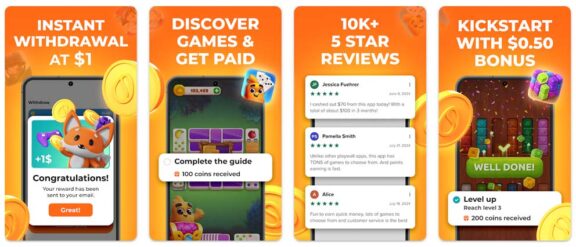


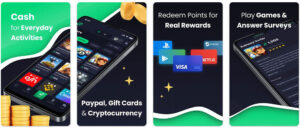
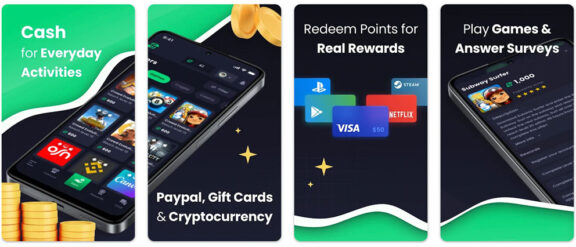





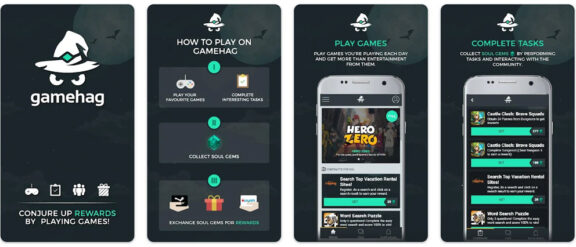





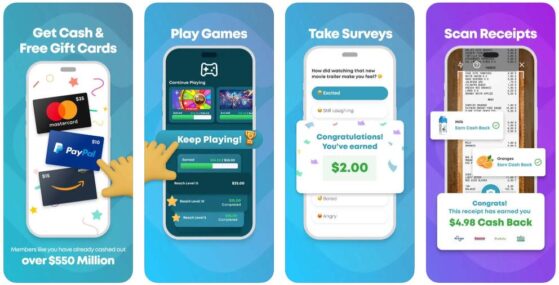

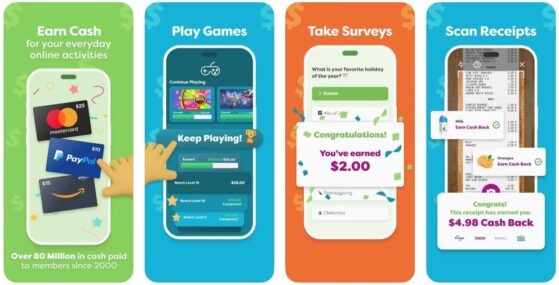















Leave a Reply
You must be logged in to post a comment.